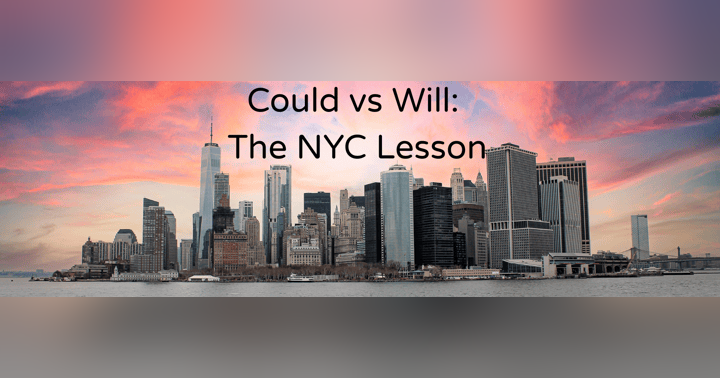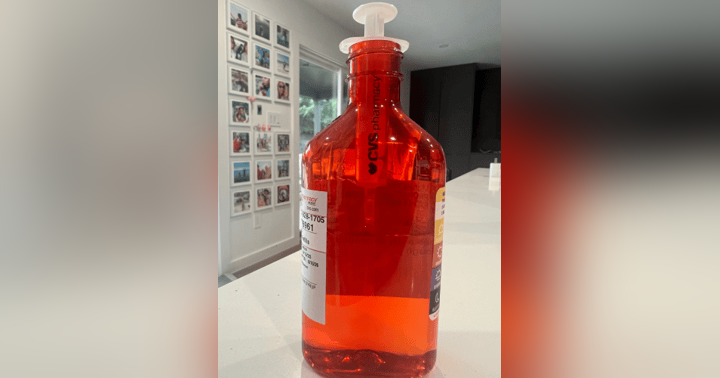5 ways to make Room and Desk Booking a Success

Putting in a room or desk booking system is only part of the journey to reducing your workplace floorspace, improving your space utilization, and increasing employee satisfaction. Implementing the system is no small feat, but the bigger challenge usually comes in getting people to use it.
A good room and desk booking solution should provide two specific and very different, yet related, pieces of information: intent to use the space and actual usage of the space aligned with that intent. On the surface, they may seem the same, but they’re actually very different.
Understanding Intent and Usage
The intent piece of the system is when someone makes a booking ahead of time, say a desk for tomorrow or a conference room for next week. This is where someone is planning to consume the space and they are marking it as unavailable for others to do the same during that time. This is the core premise behind every room or desk booking system out there, enabling someone to reserve a space in advance.
The usage piece is when someone actually consumes the space they said they intended to. This is where someone comes along who has either signaled their intent to use the space in advance or finds an available space and starts to use it on the fly.
Challenges and Solutions
For a room or desk booking system to work as intended, especially in the hybrid workplaces we are designing today that have much higher people-to-desk ratios than we’ve seen in the past, we need to be sure to match up intent and usage.
The biggest downfall in the deployment of these solutions occurs when people reserve space, show their intent to use it, and then never show up. This takes the resource off the table for anyone else to use and inflates the space usage metrics inaccurately. This is why capturing actual usage is imperative, both for accurate reporting and for your employees' satisfaction.
Automating the Check-In Process
To avoid these situations, requiring check-in is imperative. Requiring check-in ensures that those who have signaled their intent to use the space actually turn up to use it. If they don’t, it’s released back to everyone else in the organization to use on demand for the remainder of the reservation time.
Making the check-in process work most efficiently, without the employees having to go out of their way to log in to the booking system on their notebooks, involves using technology to help automate this process. Here are five ways to do that:
-
QR Codes: QR codes are cheap to create and easy to deploy. Employees scan the QR code on their mobile device and check in to the space right there on their screen. However, this method requires employees to have their mobile devices enrolled in the corporate Mobile Device Management program and still requires some action from the employee.
-
Room Panels or Desk Displays: Clicking on the check-in button on the screen, scanning a badge, or tapping a smartphone on the room panel or desk sign as they enter a room or sit down is a pretty slick way to make this happen. This method shows future reservations of the space and can be an easy extension to the functionality of room booking panels.
-
Occupancy Sensors: Occupancy sensors actively monitor space and check-in reservations when people arrive. They can be a Swiss army knife of data and automation in the workplace, providing detailed insights into space usage without requiring any action from the employee.
-
Video Conferencing Systems: Utilizing software platforms such as Cisco Spaces and Poly Lens, you can get signals from your room camera equipment when people enter and exit the room. This method leverages existing video conferencing technology and can provide a lot of data from across your office portfolio quickly.
-
Desk Docking Stations: Solutions like those from AppSpace check you into your desk when you plug your notebook into a docking station. This approach is seamless for the majority of employees but may not account for guests or contractors.
Conclusion
Implementing a room or desk booking system is just the first step. Getting people to use the system every day is the end game. Automation and integration make check-in and check-out processes seamless, ensuring employees trust and rely on the system.
Ease of use, reliability, and accurate data are key to your success. There is never a one-size-fits-all solution, but leveraging existing systems or technologies can help reduce costs and deployment time.
If you need help or advice, you can always reach me via smarterspaces.live/connect. I'm happy to discuss your scenario and see what might make the most sense for you. or check out the podcast episode for a more detailed discussion.
For more episodes and additional content, visit smarterspaces.live and join the mailing list for weekly updates and insights.
Let's keep creating smarter spaces together!